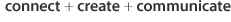|
How does SMTP work?
At one time, it was relatively easy to find an SMTP (Simple Mail Transfer Protocol) server for sending emails. Many academic institutes, mainly universities, and friendly commercial ISPs (Internet Service Providers) allowed anyone to use their servers for sending mail. Then, along came the spanners who deluged servers with their emails and were instrumental in putting a stop to the free service. Both the academic and commercial ISPs tightened their security and it became the norm to be able to send emails only via organisations to whom you were known.
In many cases, emails are send via the ISP that is used for a broadband connection or, less frequently now, via a dial-up connection. Excluding 3G mobile connections for the moment, a broadband connection is always a link to and from a known point using a nominated telephone line. Similarly, a dial-up connection is from a known telephone because ISPs frequently use call line identify to authenticate a connection initially. The identity of the dial-up user is then overtly confirmed by a username and password. A username and password is also required every time a broadband connection is made or re-made although this is less obvious to the user because the user's computer will usually supply the username and password automatically. By these method, the user is known to the ISP and hence is allowed to use the ISP's SMTP server for sending email. However, see the note below about BT Yahoo.
That system works well when using a fixed point but is problematical when using a laptop and moving around. If you take the laptop from home to plug it into the office or a friend's network, it would be necessary to change the settings for sending email unless a different system is used. This is where 'authentication' is particularly useful from the user's point of view.
Many ISP's also provide a means of sending email using an authenticated connection. In that case, the email settings for SMTP include, additionally, an account name and password - this may be the same account name and password used to make the initial connection to the internet. The advantage of using an authenticated connection is that you should be able to send email from literally any Internet connection, not just from your normal broadband or dial-up connection.
Not all ISPs provide an authenticated connection as standard but it may be an optional extra, perhaps for an additional fee. On the other hand, some ISPs are now insisting on the use of an authenticated connection ifs you are using an account for sending email that is not the account that ISP has provided.
For example, users of BT Yahoo must use an authenticated connection if they are sending email from an account other than BTInternet.com. I am not certain at the moment whether that also applies to other BT domain names such as BTConnect. There may be other ISPs with similar 'restrictions'.
Note for users of wordserver: we do not provide authenticated STMP services as standard with the 'free' mailboxes but it is available with the 'advanced' mailboxes. Advanced mailboxes are those with spam checking and virus scanning. Please note that the authentication is on a 'per mailbox' basis, not per domain. if required for testing purposes, we are able to provide authenticated SMTP on a temporary basis, free of charge |